



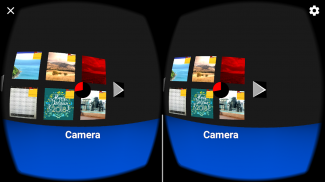




VR 2D3D Panorama Converter Free

VR 2D3D Panorama Converter Free ၏ ရွင္းလင္းခ်က္
Convert all pictures in your phone to panorama 360 view.
Full screen panorama View:
Load a picture from your gallery, switch between full screen panorama view and VR panorama view
Full VR Control Gallery:
Browse all pictures in VR gallery, choose one to view in VR panorama view.
Move head down-up-down to get out of Pano VR view, back to VR gallery, choose the next picture.
It is not necessary to take out the headset.
Supported pictures:
1) Normal pictures(landscape pictures have better effect than portrait pictures)
2) Panorama pictures
3) Over-Under 3D pictures(switch setting to deeper 3D effect, you will see the 3D effect under VR panorama view)
အားလုံးဓာတ်ပုံများကို 360 မြင်ကွင်းကို Panorama ရန်သင့်ဖုန်းကို convert ။
မျက်နှာပြင်အပြည့်မြင်ကွင်းကျယ်ကြည့်ရန်:
မျက်နှာပြင်အပြည့်မြင်ကွင်းကျယ်ရှုထောနှင့် VR မြင်ကွင်းကျယ်မြင်ကွင်းအကြားအကူးအပြောင်း, သင့်ပြခန်းကနေပုံတစ်ပုံကို load
အပြည့်အဝ VR ထိန်းချုပ်ရေးပြခန်း:
VR ပြခန်းအားလုံးကိုရုပ်ပုံများကို browse, VR မြင်ကွင်းကျယ်ရှုထောအတွက်ကြည့်ရှုရန်တဦးတည်းကိုရွေးချယ်ပါ။
နောက်ကျော VR ပြခန်းရန်, Panos VR အမြင်ထဲက get ဆင်း-Up-Down ခေါင်းကို Move, လာမယ့်ပုံတစ်ပုံကိုရွေးချယ်ပါ။
ဒါဟာနားကြပ်ထဲကယူမှမလိုအပ်ပါဘူး။
ထောကျပံ့ဓာတ်ပုံများကို:
1) ပုံမှန်ဓာတ်ပုံများကို (ရှုခင်းဓါတ်ပုံတွေကိုပုံတူရုပ်ပုံများထက်ပိုကောင်းတဲ့အကျိုးသက်ရောက်ရှိသည်)
2) Panorama ဓာတ်ပုံများကို
3) ကျော်-လက်အောက်တွင် 3D ရုပ်ပုံများ (ပိုမိုနက်ရှိုင်း 3D effect ကိုမှ setting ကိုပြောင်း, သငျသညျ VR မြင်ကွင်းကျယ်ရှုထောအောက်ရှိ 3D effect ကိုမြင်ရပါလိမ့်မည်)






















